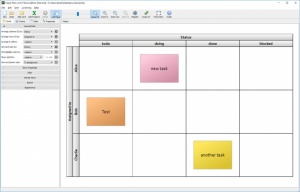Hyper Plan
2.9.3
Size: 6.4 GB
Downloads: 2601
Platform: Windows (All Versions)
Hyper Plan can help you organize tasks for small or large teams, but it is far from the traditional project management software you may be thinking about. Using this program is like working with sticky notes. What's more, its smart functionality enables you to perform many interesting operations, which aren't normally possible with real-life sticky notes. The software lets you attach a large amount of information to each note and it places numerous filtering options at your disposal.
You can try Hyper Plan for free, without encountering any significant functionality restrictions. Downloading and installing the software is an uneventful task and it shouldn't take long to complete. It works on all modern Windows platforms and it doesn't have any special requirements.
Once you start a new project and define or tweak a few initial properties, the software will display blank table, in the largest part of its user interface, where you can place one or more cards, which represent different tasks. Creating a new card is a simple matter of filling in a series of input fields on a small window. You can specify a name, a status, assign the task to a person, set a priority and, more important, you can add your personal notes and attach images and hyperlinks.
The best part about Hyper Plan is that you are not limited to the amount of information you can attach to a card. The software lets you define additional properties, which will show up when you edit a card. For example, you can define a "Due date" property and set its type to "Date". This will obviously give you the possibility of specifying a due date when editing cards.
Created cards show up in the table, on the main interface, in different cells, depending on various factors, like assigned person, status and others. Of course, the software lets you choose what colors to use for different priorities, but that's not even the tip of the iceberg. The table's layout can be changed, to show the notes in a certain timeline. The drop-down menus, on the left side of the interface, allow you to redefine the lines and columns, to arrange the cards by task name, date, priority and other criteria. You can also find numerous filtering, search and properties options in the same part of the interface.
Besides viewing the main cards board, you can switch to other view modes as well. The software can generate charts and tables, using different sets of rules, which you can set by making a few simple selections in a series of drop-down menus. There are numerous statistics you can generate and the best part is that you have to insert only a small amount of information, which can be done quickly and effortlessly. Hyper Plan is indeed an excellent alternative to most spreadsheet programs and project organizers. Speaking of which, the software is capable of importing data from CSV files.
The simplicity of sticky notes, combined with Hyper Plan's smart functionality is one of the best solutions for managing tasks and people in an efficient manner.
Pros
Organizing tasks with Hyper Plan is like working with sticky notes. The software lets you define your own card properties. It places a vast range of filtering options at your disposal.
Cons
There are no obvious design flaws or functionality gaps to address.
Hyper Plan
2.9.3
Download
Hyper Plan Awards

Hyper Plan Editor’s Review Rating
Hyper Plan has been reviewed by Frederick Barton on 19 Apr 2018. Based on the user interface, features and complexity, Findmysoft has rated Hyper Plan 5 out of 5 stars, naming it Essential